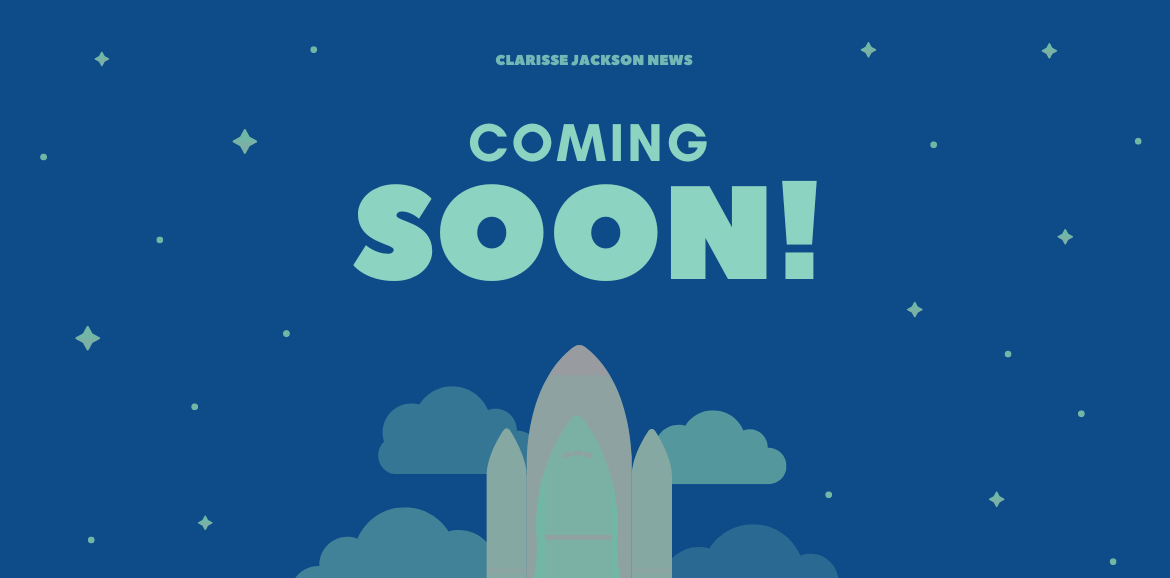Anyone who has EVER spoken to me about Intuit’s QuickBooks Online heard me say that I love the product and I love the company. Well, here’s what’s new!
They are notifying everyone about the recent changes to reports. Some of you may have already experienced the new experience, while others are still not “in the know”. Some of us love the new experience and others hate it, but guess what? It’s here to stay. If you haven’t already received an email, here’s what you’re missing …
Over the next several months, all reports will be changing to the “new enhanced experience”. Intuit is removing the option to switch back to classic view and are giving everyone time to get used to the changes before making them permanent. These are the first set of changes:
- We’re removing the “Customize” button at the top of the page. In its place, we’re adding buttons such as “Group” and “Filter” so you can get the job done, faster.
- We’ve added dozens more attributes and column headers so you can group and filter your data to better fit your business needs.
- We’ve added more ways for you to customize how your data will be displayed, so you can absorb more granular information more quickly.
If you use QuickBooks Online Advanced, you will have the above benefits in your new experience, plus:
- Create a report from scratch. Choose from hundreds of column headers, pick the data you want to see, and control how you want it displayed.
- Toggle between Table View and Chart View to better visualize your data.
- Create a pivot table and choose from dozens of attributes to efficiently generate summaries right within QuickBooks Online Advanced.
Here’s a useful link where you can learn more here.
Here’s a few highlights for improvements to reports that was already released for all QuickBooks Online products:
- Expand All and Collapse All
- Less white space and more efficient scanning
- Improved report personalization experience upleveling visibility of customization options
For QuickBooks Online Advanced only:
- Easily convert reports to charts and pivot tables
- More capabilities to create complex, multi-line filters
They will be add the changes to reports gradually through July 2024. Each month, They’ll update a group of reports, and remove reports that are not used. Good news is they will notify you at least 30 days before reports are removed from QuickBooks.
In addition to those changes, on January 2024, they will be moving the following reports to this enhanced view:
- Check Detail Report
- Open Purchase Order List by Vendor Report
- Purchases by Class Detail Report
- Purchases by Location Detail Report
- Purchases by Product/Service Detail Report
- Purchases by Vendor Detail Report
- Transaction List by Vendor Report
Embrace the change, don’t run from it, you will be okay. Their goal is to improve the quality of reports and provide you with a better experience. The new experience will also offer a more user-friendly interface, improved functionality, and faster load times.